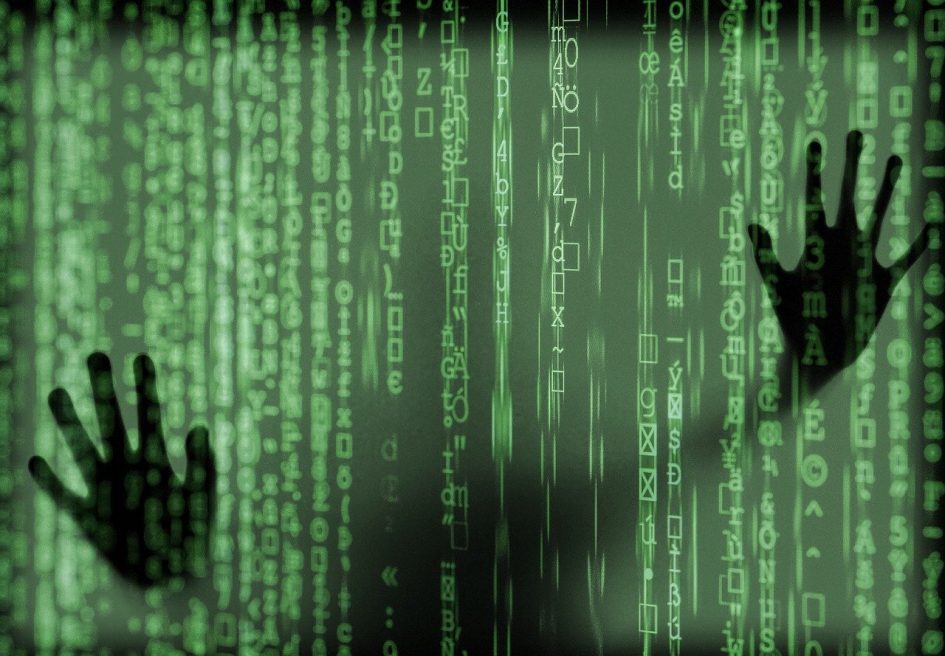In my last post, I described the creepy behavior employed by most online businesses including companies that pretend to have your privacy in mind. Like Microsoft, Google, Apple, Facebook, Amazon and many others.
The big question on your mind might be “What can I do about it?”
Unfortunately, there is no single, easy solution. Unless you would consider completely abandoning the internet. But that would be as drastic as refusing to leave your house.
Most of us aren’t ready for such a drastic step. But there are reasonable measures you can take to protect your privacy.
But first, let’s look at the main technologies that enable websites to track you.
Javascript
Over a decade ago, if you asked a security expert how to protect your online privacy, you would have been told to disable javascript in your browser.
Why? Because most privacy invasion occurs through javascript. And 10 to 20 years ago, turning it off resulted only in minor nuisances in how web pages displayed.
The problem today is that most websites require javascript in order to function at all. Your browser is no longer a simple application on your computer. It has become its own operating system. And most websites you load are applications.
So while turning off javascript would greatly enhance your security, it would also render web browsing useless. (You should try it sometime just for fun. It can be kind of humorous)
Cookies
The protocol websites run over is called HTTP or HTTPS. It is a stateless protocol, which means every connection is brand new. Every time you click on a link, it starts a brand new connection to the website. HTTP(S) has no clue who you are.
The primary use for cookies is to solve this problem. They are pieces of data a website can store on your computer to keep track of your session. So when you click to the next page, the website remembers who you are and what you were in the middle of.
They can also keep you logged in when you leave and come back the next day.
Useful, right?
Of course, marketing people think they’re useful too. They can store your marketing id, and in conjunction with javascript, track you across multiple websites.
Oh no! Get off the internet!
Well, not really. It’s not all bad. The world hasn’t gone to hell in a hand basket. These technologies provide nice things too. Javascript can make a website look like a regular desktop application. It improves the way you interact with a website. And cookies work to keep your session alive over a protocol that doesn’t support state.
Just like any technology, javascript and cookies get used for many things — good and bad.
So I have some suggestions to minimize the bad things.
Browser Choice

In terms of popular use, there are really only 3 browsers out there. Firefox, Safari and everything based on Chromium (Google Chrome, Microsoft Edge, Opera, etc).
Firefox
Of the major browsers, the most privacy focused is Firefox. There is no company behind the browser that wants to track you. No creep built into your browser. It is run and maintained by a non-profit foundation. Out of the box, it works to block trackers and ads.
One of its best privacy features is container tabs. With a container tab, you can isolate sites like Google and Facebook so they can’t track you on other sites loaded in different tabs.
It’s worth trying out if you’re not married to another browser.
Google and its derivatives
The most popular browser by a long shot is Google Chrome. And now that Microsoft Edge is based in Chromium, it will probably gain some traction. I’ll treat these two as the same browser for this discussion.
The companies behind these browsers want to track you. And their friends want to track you. And because of the huge amount of marketing money the browsers generate, the parent companies are motivated to spend a lot of money developing and maintaining them.
As a result, Google Chrome is arguably the best browser on the market in terms of features, stability and page rendering. They have spent a lot of money to achieve this.
Safari
Safari resides in the weird and wonderful Apple universe. It’s really the one browser that sticks out on the web. It is built on Apple’s own rendering engine, but it handles javascript and cookies in a similar way to other browsers. As far as I can tell, it is no more or less concerned with your privacy than Chrome or Edge.
The thing that makes it stick out is that it is the browser most likely to render a page incorrectly. I highly recommend using anything other than Safari for that reason alone. As a web developer who regularly has to track down why Safari refuses to comply to a standard that works in ALL other browsers, I say this with confidence.
Switch or Extend?
If you don’t care too much which browser you use, give Firefox a try. Out of the box, it has the best privacy features of any major browser.
If you’re married to your browser (don’t be ashamed, many people are), you can improve your privacy situation with extensions. Here are a few to check out:
uBlock Origin
Blocks trackers, ads and other things. From their extension page: An efficient blocker: easy on memory and CPU footprint, and yet can load and enforce thousands more filters than other popular blockers out there.
Duck Duck Go Privacy Essentials
From the search engine, comes a privacy extension that blocks trackers and ensures you connect to encrypted versions of websites (https instead of http).
Click & Clean
From their extension page: Deletes typed URLs, Cache, Cookies, your Download and Browsing History…instantly, with just 1-click on Click&Clean button!
Also keep in mind, these extensions work in other chromium-based browsers and Firefox as well.
Search Engines
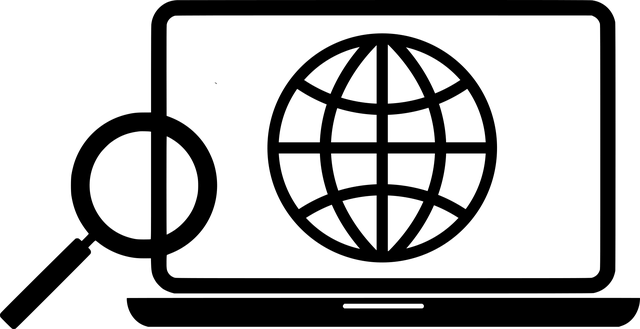
If you search with one of the major search engines like Google or Bing, all of your queries are being tracked. Worse, whatever you search for is added to your marketing profile. If you don’t already know, you would be shocked to find out just how detailed that profile is.
If you browse to a website with ads and you feel creeped out because the ads reflect your recent searches, one of the most common culprits is your search engine of choice. (The other is social media, which I address in the next section)
Use duckduckgo.com to prevent this behavior. It compiles results from over 400 sources (including Google and Bing) without tracking your search history. DuckDuckGo does not track any of your information — not even your IP address.
Social Media

Facebook tracks everything you do. Aggressively. While all social media sites track you, Facebook is the most notorious for it.
But the answer is not to ditch social media. As a writer, I can’t. And with a pandemic going on and rumors of a COVID-20, social media is an important set of tools to stay connected with others.
Fortunately, you can minimize the damage. Use Firefox containers to limit websites’ abilities to track you. Or use some of the extensions mentioned above to limit tracking in other browsers.
Is that it?
These measures represent a huge step forward if you’ve never considered any of this. But just as in real life, creeps are difficult to get rid of. There are too many things they can do that are perfectly legal. And they fight just as hard to get around privacy measures as we do to implement them.
Arming yourself with the right tools is an excellent first step. The people behind these tools work hard to protect your privacy. Using them provides a good layer of privacy to your online activities.
And if you want to get really serious about privacy and security, you could consider things like VPNs, onion networks and supporting legislation that limits marketers. But I’ve probably already taxed your attention span. Especially if most or all of this is new to you.
Hopefully this post has provided you at least one step you can take to improve your privacy. Happy browsing!